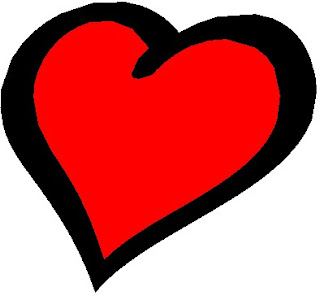If you're going to be using your computer and the Internet to generate wealth, you'll find every possible tool for doing so available to you – both online and off. There is one thing you'll need to be very careful about though – your data… your information. Once you get started, whether with blogging, web sites, or any type of computer work, you'll find yourself so carried away with working, that you may forget the actual value of your data. Of course, you'll appreciate the value of your data, but somewhere along the line, you'll take it all for granted.
One of the keys that will aid you in keeping check of your data, information and even your wealth – is keeping your details secure. Today, having your information on your computer alone is simply not enough. You see, with just one virus, a Trojan horse, your hard drive crashing, or a problem with your operating system, you may turn your computer on one day to find it… empty! Imagine the thousands of pictures you've edited, the thousands of documents you're written, the thousands of everything else! And now… it's gone!
There's no turning back once this happens. Time has gone on, and nobody will be interested in your precious information. The salesman who sold you your "flawless" computer (as he told you when he sold it to you) will most likely not even acknowledge you this time around – when you go to him to complain about the real quality of the machine purchased.
As for the CEO of the software company that sold you your operating system – and the rest of the crowd… you may find them interested in your problem if you're willing to spend a little extra, but even then, they won't be guaranteeing any returns on your new "investment."
As for the CEO of the company involved in selling you your 10 000 Terabyte super fast, super stable, super perfect hard disk drive: When it comes to your complaining about the fact that it's just not working any longer – don’t expect his sympathy. You'll be lucky if he's interested in replacing your drive with a brand new one at no charge just to keep you going as a consistent client.
What about your computer technician – the one who is forever fixing your machine when things go wrong? Well, if you haven't called on him in some time – don't blame him that everything has gone. He may well have already warned you about purchasing an external backup device – ready to sell it to you – but you simply felt it a waste of money!
So it's time to face facts and get on with looking after your own work, because anything and everything can go wrong. If it does, and you're not prepared for it, it doesn't matter how expensive your computer was when you purchased it, it doesn't matter how much information you had on it… it will all be gone!
I'm going to suggest just two great backup plans for today. I consider them both golden… so though it may seem like an extra expense – and even a "waste of time" – there may come a time you'll really appreciate these points:
1. Get yourself an external hard drive. You can go to your local computer store and find a range of drives available. You'll find drives of 500GB in size (pretty acceptable by today's standards!) You'll find bigger too, and perhaps some a little smaller. I'd recommend this as a bare minimum by today's standards. Pictures take up huge amounts of space, and the drive gets filled up so quickly, you'll regret buying smaller when you find the constant need to buying more drives later on. Actually if you can, I'd suggest buying at least 1 Terabyte – 1000GB to start with! You'll get them in different physical sizes. They come in even pocket sizes that can literally fit into your pocket. This is great if you ever want to carry it around with you for any reason – or if you want to just keep the drive at someone else's home in case anything happens in your own… It's really easy to store.
HOW TO BACKUP:Backing up your data onto this drive is really easy. All you need to do is plug the USB cable into your computer, and once it connects, transfer the files you'd like to backup, much like you would copy and paste files within your one computer drive. Select the files you want to back up. Click Ctrl-C to copy the files you want to copy. Click Ctrl-V to paste the files into your new super-duper external backup drive.
2. Your second choice of backup concerns using the Internet to do so. Today, it's become even easier than ever to do. What this means is that once your data is sitting on someone else's machine (i.e. on the Internet), should anything happen to your physical computer (it could be stolen) – or should the data corrupt, you will easily be able to simply download your backed up files onto a new machine. Your data is safe! I must admit that I very much enjoy the idea of knowing my data is safe "somewhere else" (wherever that is!) I know that if data is lost and I've got a backup somewhere else on the Internet, that I don't have to worry about heavy external drives, plugging them in – and then praying that the data will still be safe there. I'm happy to know that my data is available somewhere else safe! I'm also happy to know that should I have to change locations and need my data that isn't currently with me, I can easily download it from the Internet storage location. Today you can backup your entire drive at a minimal cost (even for free!) You can also separate different information to different locations eg. Pictures to one location, documents to another etc.
HOW TO BACKUP ONLINEHere are a few steps to backing up your data online.
1. GOOD NEWS! As of November 11, Google are
now offering all users the possibility of backing up to 16 Terabytes of information for just $4096 a year! Of course you don't need it all. So let me break that down for you… They're charging just $5 a year for 20GB of space. That is an incredible amount of data for a relatively low cost. Where can you use the Google backup? You can use it for pictures – for example. By signing up with
Google Picasa, you will get your very own Album space to upload all your photographs. You can choose to keep some albums private so that only you have access to them, or make them all visible. You can upload all your photos here, and keep them as backups online this way.
2. If it's a more general backup program you're after, I recommend
Mozy Backup. You get 2GB free! And for every person you recommend, they'll give you another 250MB of space absolutely free! If you need more than this, which you might wish to use later, you'll have to pay a $4.95 fee per month to keep your data safe. It's worth it if you have a lot of data and your data is important to you. But if you just have a few hundred documents that need backup – your 2GB amount will be more than enough and it will be backed up absolutely free. I recommend you try it out, by simply signing up, downloading the necessary program to get things going, and getting your data backed up. Once you've set it up, which is quite easy to do as the site will teach you, it will be kept running in the background all the time. This means that as you add new documents to your computer, they will automatically be backed up online without you having to constantly fuss whether you've made the backups yet, or still need to. It will do it all for you.
These are just two really easy ways to back up your documents and photographs.
Reminder: Here are some of the ways you can lose your information:
1. Operating System crashes
2. Hard drive crashes
3. Virus or Trojan Horse
4. Computer is stolen
5. Computer physically breaks (a laptop drops on the ground!)
6. Something you simply never thought possible!
If you've got your hundreds of Gigabytes backed up on an external drive, you'll easily be able to transfer the files to your next computer or new working computer, by simply plugging it in and copying the files across.
Of course, if you did not keep your external drive at a friend's home and the like, and it gets stolen WITH your computer, then you'll lost your backups as well! Therefore consider the importance of keeping your data backed up online as well. Then, should anything happen to your physical computer, whether stolen or inflicted with a virus, you'll be able to log in – anywhere in the world – to your online backup and download your entire hard drive again. Terrific!
PASSWORDSONE word of warning!!! When you do subscribe to any online backup service (or any online service) use a VERY strong password. Passwords such as "password", your name, your best friend's name, favourite colour etc., should NOT be chosen EVER! A good password incorporates letters, numbers, and extra characters eg "$%!@#" etc. Choose a password of at least 6 characters, 8 is by far better, and 10 will make things pretty much impossible for the average hacker to get through. Choosing a password takes much wisdom. If you'd like some tips, look at what the professionals -
Google themselves, have to say.