
LESSON 13
WEEBLY
CREATE YOUR OWN WEBPAGE!
Site: www.weebly.com
If you’ve been keeping up with our lessons systematically, you’ll have a great idea of how many tools are available on the Internet to help one accumulate significant wealth.
One way of expressing oneself is through a blog, where one updates one’s thoughts and ideas on a daily basis (or to the degree one is able to.) Another way of setting an opening on the Internet – a portal – where people have the opportunity to see what you do, is by setting up your very own web page.
Obviously we’ve all seen webpages – some beautiful, some with no thought put into them at all, and of course we know to which we’ll return in the future! Is making a web page a difficult thing to do, or can anyone with an average brain make one up? What types of programs does one need to make a web page? Will it be expensive?!
Actually, in today’s times anyone can create their own *attractive* web page in just minutes – with no more software than already built-in programming on the Internet itself! That’s right, it’s this simple! What are we going to do to create our page? We’ll log in to a site that is loaded with dozens of free templates. We’ll then choose a template, and begin making our page with about as much ease as dragging the relevant boxes we need to use to wherever we want them to be! It’s really quite simple!
Within minutes, you can have your own page up and running. Let your thoughts go wild! What would you like to share with others? Let them be able to interact with you, learn a little about yourself, or see samples of some work you do. You can even upload pictures and videos for others to see, as well as uploading your own files for others to download to their computers to view on their side.
Let’s get to work!
- Log in to www.weebly.com
- Register… Enter a username, password and email address
- DONE!
Yup! That’s all that there is to it. You’ve now set up your own web page. Now comes the fun part. You’re going to choose a template for yourself from what’s available. They are really all attractive, and you’re sure to find something worthwhile to use. Then you’ll see some tabs on the top left side of the screen. When you click on these, you’ll see various images appear on the right next to these tabs. These images allow you to enter text on your page, to insert a picture, a file, a video etc. You can choose a layout of one column, or two (or even three if you’re really smart!)
Snap, Snap – just like that – and you’ve got a simple page going. You can also add pages and set up tabs on your page so that users can navigate easily through your page. One page might have information about yourself. Another might have a contact form for users to contact you. Another may have contact details for users to find out more about the different modes to be in touch with you (eg. Facebook, Twitter, your landline, your cellphone, your blog address, your dog’s blog address (in case yours is offline for some reason), your LinkedIn details, even your email address! And of course anywhere else where you want people to contact you – just let them know. It will be hard to stay away from the public’s eye once you’re done!
Once you’ve done your pages, you’ll click on the Publish button and Weebly will make sure you’re all set up for millions of people to see. Get to choose your very own name for your site as well. Make it descriptive and easy – so that others will be able to find you quickly!
Does this seem too hard for you? Be in touch and let me know what difficulties you’re having. rebeliyahu@gmail.com
While you’re at it, see what I do in more detail, and how I have used Weebly to promote my own work:
You’ll see, I’ve used the exact same techniques I’ve described in this short article, to design my page, put in images, files, divider bars, columns, tabs, contact details etc.
It really is this easy!
Once you have your page up – you’re good to go, and let everyone else know what you can offer them. Isn’t that what this course is all about? Using every available resource we can (free of course!) to let others know of our talents and products, and make some serious sales!
By the way, for those of you who may not have created your blog yet, here’s some great news! You can publish a blog right inside Weebly too! You’ll see the option listed once you get started.
Want to learn more? See this video:
to help you understand more about webpage design.
Click on image to see just one of the many books available,
and start reading up more about how to create simple,
attractive and prosperous webpages.
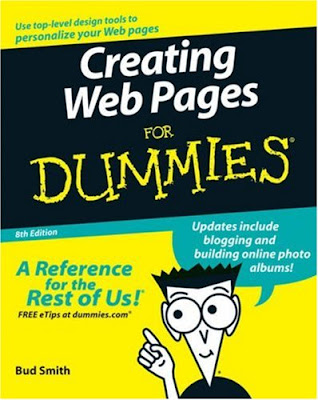

No comments:
Post a Comment