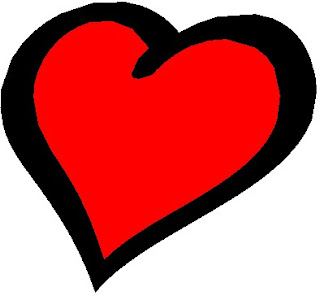
When you're involved in your blog and web design, you'll find yourself wanting to use images to attract the attention of others. As they say – a picture is worth a thousand words.
The web is flooded with images to choose from. A note of caution though – many images are copyright. That means you may not use every image you see. However, even if you aren’t going to use the images, you may wish to simply learn about something from seeing it without having to save it and re-use it.
Let's take an example of an image we might wish to see. In the old days, if the average person wanted to learn more about the workings of the body – to see the various parts and how they work, one would have to obtain expensive medical books or encyclopedias in order to see appropriate photographs and diagrams – a costly business – especially if one simply wanted quick access to just one or two images!
Today, one can simply type a word into a search box and immediately find what one needs. Here's another example: In the old days, unless one was a deep-sea diver, one could never hope to see the plethora of fish in the oceans except through purchasing expensive magazines. Today, at the click of a button, one can see just about anything one can imagine exists!
Google provides a number of easy ways to access images. The most basic way to find images is to use the ordinary image search tool. Here's what you need to do:
1. Type in http://images.google.com/
2. In the search box do a search for something that interests you. Example: Heart
3. DONE!
You'll be presented with thousands of images on your choice of topic. Click on any of them to see the image within the web page that it appears. You'll get to learn more about the different parts of the heart and how it all works. From here, you might even get taken to a page that teaches CPR. With a basic understanding of the heart and it's influence on the body (quite important!) – you'll be well prepared to help someone who might stop breathing… All from having learned a little about the anatomy of the heart from a simple Google image search!
This method is a great way to view what you need to, and if the images are not copyright – to be able to use them in your web site or blog to attract additional attention. Don't forget, people who find your images by doing a search using the Google image search will click on them and be taken to your site – increasing traffic – which is the key to successfully getting yourself known on the Internet and beyond.
Google's latest development brings a whole new understanding to image searching. It's called Google Swirl. It's all about searching for a particular image and then finding an assortment of images even more deeply related to the topic you're searching for. If we use the heart as an example, you'll find that Google Swirl will take the same image you're looking for, and find various versions of it. You'll find one with the different parts of the heart labeled. Another will be a photograph and yet another a simple sketch. The Swirl will allow you to view at a glance the type of image you're after with variations on it – so that you can find the most suitable image of exactly what you're looking for. It continues to Swirl around and around until ultimately you find the perfect image.
You can try Google Swirl (still experimental) with the exact same search as you would have done in the image search above, and compare the results you get. You'll begin to get a feeling of which search tool provides you with the better images that you're after.
Here's how to use Google Swirl:
1. Type in http://image-swirl.googlelabs.com/
2. Do a search for something that interests you e.g. Heart
3. DONE!
Compare the selection of images you get via the ordinary image search to the way that the Swirl works, to find which suits you better.
They're both ultimately terrific tools to help you find the image you're after, and ultimately navigate your way to an article somewhere on the web that will help you learn more about what you're after. Once you know that, take the knowledge you have, and share it in an informative way for others to learn from. Drive them to your site, make new friends, new contacts, new networks, and ultimately make the best use of the web to generate further wealth. Good Luck!

No comments:
Post a Comment